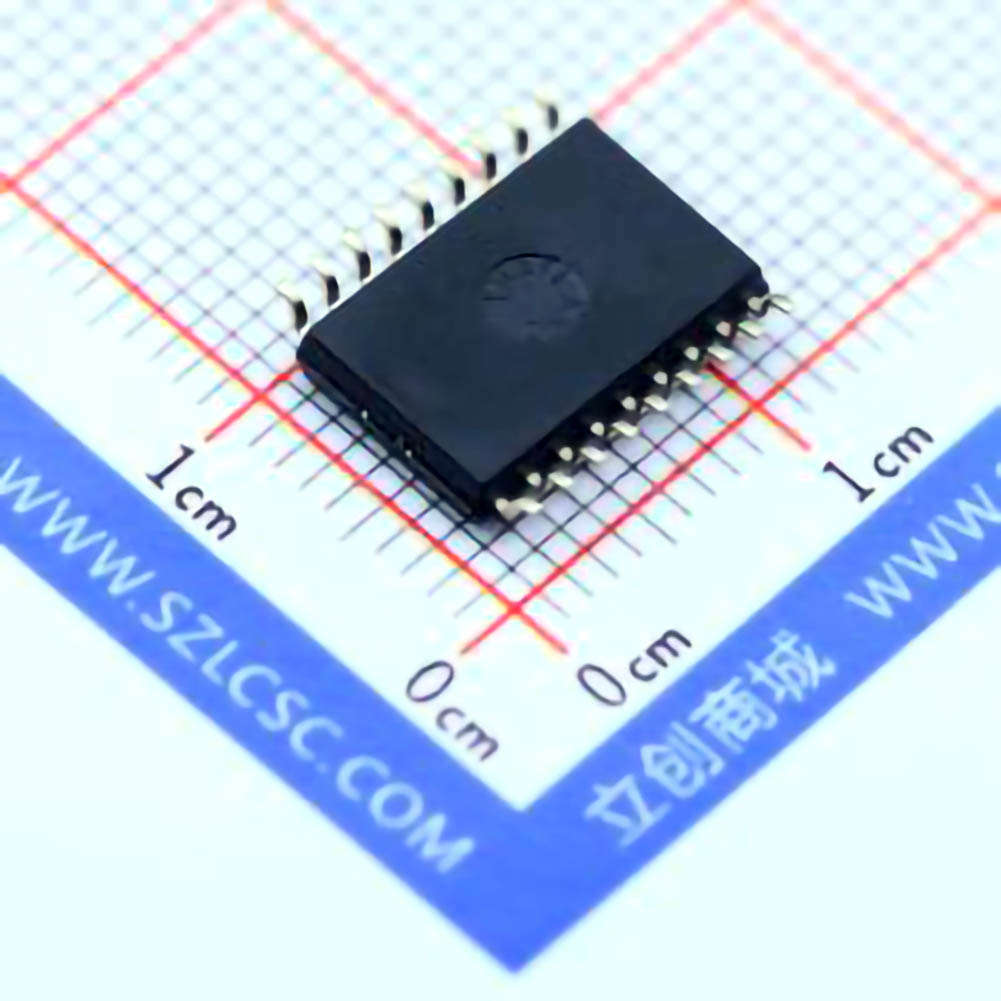
Common Problems with the ULN2803A DW and How to Troubleshoot Them
The ULN2803ADW is an 8-channel Darlington transistor array typically used for driving high-voltage and high-current loads, such as relays and motors, in response to low-level signals. This IC can be found in a wide variety of applications, from industrial automation to home electronics. However, like any electronic component, it is not immune to failure or malfunction. Troubleshooting issues with the ULN2803ADW requires a clear understanding of its operation and the most common problems it might encounter.
1. No Output or Low Output Signal
One of the most common issues when using the ULN2803ADW is a complete lack of output or weak output on one or more of its channels. There could be several reasons for this issue:
Incorrect Wiring or Connections: Before jumping into more complex diagnostics, ensure that all connections are correct. Verify that the input pins are receiving proper signals, and the output pins are connected to the right components. Check that the ground is connected and that no pins are floating.
Faulty Grounding or Power Supply Issues: The ULN2803ADW requires a stable ground connection. If there is an issue with the ground or the supply voltage is too low, the IC might not function properly. Use a multimeter to check the supply voltage against the datasheet specifications, typically 5V or 12V.
Burnt or Damaged Output Channels: Each channel of the ULN2803ADW consists of a Darlington transistor, which can fail if subjected to excess current or voltage. If one of the output channels isn't working, inspect the IC for visible signs of damage, such as discoloration or burning, which could indicate that the component has been damaged.
Solution: If the problem is wiring-related, carefully inspect and correct all connections. For power supply issues, replace or check the power supply unit to ensure it’s within proper operating ranges. If an output channel is damaged, it may be necessary to replace the IC entirely, as it is not feasible to repair individual channels of the Darlington array.
2. Overheating
Overheating is a serious issue that can lead to permanent damage of the ULN2803ADW. Since the IC uses Darlington transistors, it is prone to heat buildup under high load conditions. Overheating can lead to the failure of the device, causing it to malfunction or stop working altogether.
Excessive Current Load: The ULN2803ADW can handle up to 500mA per channel, but exceeding this limit can lead to overheating. Check the datasheet for the maximum load specifications and ensure the components you are driving do not exceed the IC’s rated current.
Improper Cooling: If the IC is placed in an enclosure or environment where airflow is restricted, it might overheat even under normal conditions. Ensure that the component is operating in an environment with adequate ventilation.
High Ambient Temperature: In high-temperature environments, the IC may struggle to dissipate heat efficiently. Keep the operating temperature within the recommended range to avoid damage.
Solution: If overheating occurs, first reduce the current load on each channel to prevent further damage. Adding heatsinks or improving airflow can help with cooling. For extreme cases, you may need to operate the IC at lower currents or consider using a different driver IC that can handle higher loads.
3. Excessive Noise or Erratic Behavior
When using the ULN2803ADW to drive motors or other inductive loads, excessive noise or erratic operation can be a symptom of improper operation of the flyback Diode s built into the IC. The ULN2803ADW includes internal diodes designed to protect the IC from voltage spikes caused by inductive loads, but if the flyback diodes are not working correctly, noise and erratic behavior can occur.
Flyback Diode Malfunction: The ULN2803ADW has internal clamping diodes, but in some cases, external diodes may be needed to absorb higher energy spikes, especially when driving larger inductive loads like motors.
Improper Decoupling or Bypass capacitor s: Noise can also be generated if the power supply is not properly decoup LED . Inadequate filtering or bypassing of the power supply can lead to voltage fluctuations, causing instability in the IC operation.
Solution: Add external diodes to the inductive load to assist with voltage clamping. Ensure that bypass capacitors are placed close to the IC's power pins to filter out noise. Using a 0.1µF ceramic capacitor for high-frequency noise and a larger electrolytic capacitor (e.g., 10µF) for low-frequency noise can help stabilize the IC's operation.
4. Erratic Inputs or Control Signals
The ULN2803ADW operates as a level shifter, converting low-level logic signals (such as 3.3V or 5V) into higher voltage outputs. If the control signals are erratic or noisy, the IC may not function correctly. Issues could arise from the following causes:
Incorrect Logic Levels: Ensure that the logic levels driving the ULN2803ADW are within the required range (typically 3V to 5V for the input pins). If the logic level is too low or too high, the input pins might not activate the output channels correctly.
Floating Input Pins: If the input pins are left floating, the IC will not behave predictably. Always tie unused input pins to a known logic level, either high or low, depending on the desired behavior.
Solution: Verify the control signal voltage is within the input range specified in the datasheet. For floating inputs, use pull-up or pull-down resistors to set the logic state to a known level.
Advanced Troubleshooting and Long-Term Solutions for the ULN2803ADW
While the initial troubleshooting steps above can address common issues, there are more advanced techniques for ensuring the ULN2803ADW functions smoothly in the long term. Below are additional considerations and solutions for those dealing with more persistent or complex problems.
5. Intermittent Operation or Channel Failures
Intermittent operation, where the IC works for a short period and then fails, can often be traced back to weak solder joints or intermittent connections. Such failures are harder to diagnose but can be identified with careful inspection.
Loose or Poor Connections: Inspect all solder joints on the IC and its associated components. A cold or weak solder joint can cause intermittent failures, especially under thermal cycling (heating and cooling of the circuit).
Mechanical Stress: If the circuit board is subjected to mechanical stress (e.g., bending or vibration), this could cause intermittent connections that result in unreliable operation.
Solution: Inspect the PCB under magnification for poor or cracked solder joints. Reflow the solder or re-solder any suspect joints. Additionally, check for any mechanical stress on the PCB and ensure the device is mounted securely.
6. Replacement of the ULN2803ADW: When to Consider It
Sometimes, troubleshooting and repair efforts fail to resolve the issue, and the best course of action is to replace the ULN2803ADW. However, before replacing it, make sure to rule out other possibilities, such as issues with the power supply, external components, or improper loading conditions.
Test the IC in Isolation: Remove the ULN2803ADW from its application and test it with minimal external components. This helps eliminate the possibility of external factors causing the failure.
Verify External Components: If external components (such as relays, motors, or LED s) are damaged, they could cause excessive load or voltage spikes, which would damage the IC. Test each external component independently before deciding to replace the IC.
Solution: If the IC itself is found to be defective after testing it in isolation, replace it with a new ULN2803ADW. Make sure to follow the manufacturer's guidelines for proper usage to avoid repeating the same issues.
7. Ensuring Long-Term Reliability
To ensure the ULN2803ADW remains reliable over its operational life, consider implementing best practices for circuit design and usage:
Use External Heat Sinks: For high-current applications, consider adding external heat sinks to dissipate heat more effectively and extend the IC's lifespan.
Choose Appropriate Components: Always choose components that match the specifications of the ULN2803ADW, ensuring that the current ratings and voltage ratings are within limits.
Monitor Load Conditions: Use a current-limiting circuit or fuses to protect the IC from excessive current in case of a short circuit or overload.
Solution: By following these best practices, you can significantly increase the long-term reliability of your ULN2803ADW-based circuits, avoiding future troubleshooting and minimizing downtime.
In conclusion, the ULN2803ADW is a reliable and robust component, but like any electronic device, it can experience issues from time to time. By understanding common problems and knowing how to troubleshoot them effectively, you can ensure your IC operates optimally for years to come. Whether you're dealing with power issues, noise, or overheating, the solutions outlined in this article will help you keep your systems running smoothly.
Partnering with an electronic components supplier sets your team up for success, ensuring the design, production, and procurement processes are quality and error-free.